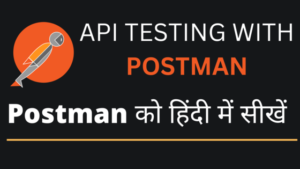Introduction
- What is JMeter? 🤔
- Overview of JMeter 🛠️
- Importance of performance testing 🚀
- Key features of JMeter 🌟
Getting Started with JMeter
- Installation and Setup 💻
- System requirements 📋
- Downloading and installing JMeter ⬇️
- Basic configuration and initial setup ⚙️
- JMeter Interface Overview 🔍
- Navigating the JMeter UI 🖱️
- Explanation of key components: Test Plan 🗂️, Workbench 🛠️, and Results 📊
Creating Your First Test Plan 📝
- Building a Basic Test Plan 🏗️
- Adding a Thread Group 👥
- Configuring HTTP Requests 🌐
- Setting up Listeners 📈
- Running Your Test 🏃
- Executing the Test Plan ▶️
- Viewing and interpreting results 📉
Advanced Features
- Using Timers and Logic Controllers ⏱️🧩
- Adding Timers for realistic load ⏳
- Implementing Logic Controllers for test flow control 🔄
- Assertions and Response Validation ✔️
- Adding Assertions to validate responses 🛡️
- Configuring and analyzing assertion results 🧐
Best Practices and Tips
- Optimizing Test Performance ⚡
- Tips for efficient test plans 🌐
- Monitoring and tuning JMeter settings 🛠️
- Common Pitfalls and Troubleshooting 🚧
- Avoiding common mistakes ❌
- Debugging and resolving issues 🛠️
Conclusion
- Resources and Next Steps 📚
- Additional learning resources 📖
- Exploring advanced JMeter features 🚀